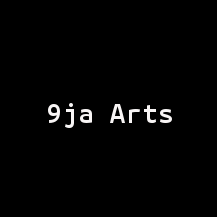use virtualenv for your projects( instructions fot ubuntu 14.04)
Ubunut 14.04 comes preloaded with python3 check with
python3
install setuptools
sudo apt-get install python3-setuptools
sudo easy_install3 pip
sudo pip3 install virtualenv
sudo pip3 install virtualenvwrapper
I am a vim fan, if you don’t have vim
sudo apt-get install vim
vim .bashrc and append these lines at the end, SETUP virtualenvwrapper for python incase default doesn’t work
export VIRTUALENVWRAPPER_PYTHON=/usr/bin/python3.4
export VIRTUALENVWRAPPER_PYTHON
needed for virtualenvwrapper
export WORKON_HOME=$HOME/.virtualenvs
export PROJECT_HOME=$HOME/projects
source /usr/local/bin/virtualenvwrapper.sh
save and quit the terminal
clone any repo you want to workon from bitbucket or github
git clone the repo-url
make a virtualenv
mkvirtualenv yourvirtualenvname
get into the diretory (note where manage.py is) so that we jump directly here after workon
pwd > ~/.virtualenvs/yourvirtualenvname/.project
Now you can install things in your virtualenv and next time you want to work on it just type
workon <yourvirtualenvname>