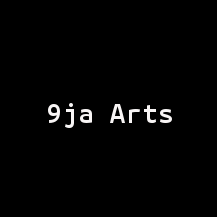What and Why
Preparing docs of different kinds is not a thing but I always wondered how people would prepare those immaculate docs or those covers for books which we would read in University. It was only when I saw my friend Riyaz (a research scholar at IIITH) use latex, he writes write lot of research papers and journals on regualr basis and strongly recommends Latex. The quality of docs which you can prepare with latex is worth the extra time you will spend on it. Although you can prepare docs much faster in other document prepreation system like windows office but it has it’s limitaions and for a quality freak like me latex presents an excelent alternative.
When
I wouldn’t recommend using latex for all kinds of docs but every now and then one needs to prepare a doc where you want to stand out from the crowd, say a company profile document , proposal for a new deal , a resume , or an imporant lecture presentation and so on.
Get Started
To install latex on ubuntu use command $sudo apt-get install texlive-full. After installation check if installed correctly $ pdflatex. Output will be something like: This is pdfTeX, Version 3.1415926-2.4-1.40.13 (TeX Live 2012/Debian)
for docs link is here
Moreover you dont need to write a new template there are many templates available online, there are many online tools too e.g sharelatex is one of the famous ones.So, Next time when you need an awesome doc give latex a try,it will test your patience so do keep in mindthat
Change is hard at the beginning, mess in the middle and gorgeus at the end.