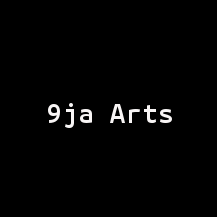Introduction:
AWS elastic transcoder allows us to create a trancoded video with burned in watermarked trancoded videos.For details about setting up aws
elastic encoder from scratch check my post regarding aws elastic transcoder. Here I
will be discussing how to get a burned in watermakred transcoded video you just have to replace get_output_objects function in the previous
post and add create_watermark_image and upload_watermark_image_to_s3 fucntions to your code and you are good to go.
Note you have to update the presetIds and locations and paths as per your need
Text to Image Conversion:
Aws Elastic trancoder doesnt allow text as watermarks so what we do is convert the text into Image using python’s Image Library and then save it on s3 and the use it as watermark image.Hope you like the post
Code:
1
2
3
4
5
6
7
8
9
10
11
12
13
14
15
16
17
18
19
20
21
22
23
24
25
26
27
28
29
30
31
32
33
34
35
36
37
38
39
40
41
42
43
44
45
46
47
48
49
50
51
52
53
54
55
56
57
58
59
60
61
62
63
64
65
66
67
68
69
70
71
72
73
74
75
76
77
78
79
80
81
82
83
84
85
86
87
88
89
90
91
92
93
94
95
96
97
98
import os
from PIL import Image
from PIL import ImageDraw
from PIL import ImageFont
from io import StringIO
import textwrap
from django.core.files.uploadedfile import InMemoryUploadedFile
from common.indee_s3 import get_bucket_connection
watermark_text='Burned Watermark Text'
def upload_watermark_image_to_s3(image,project_id):
thumb_file = InMemoryUploadedFile(image, None, 'watermark_text_img.png', 'image/png',image.size, None)
filename = thumb_file.name
name, ext = os.path.splitext(filename)
bucket = get_bucket_connection()
image.thumbnail(image.size, Image.ANTIALIAS)
#update location as per your need
image.save(os.path.join(os.path.dirname(__file__), '../../static/s3_temp/%s%s%s' % (project_id,'_watermark', ext)))
#update key as per your need
k = bucket.new_key('%s/project/poster/%s%s%s' % (project_id, project_id,'_watermark', ext))
print('bucket key', k)
k.set_contents_from_filename(os.path.join(os.path.dirname(__file__), '../../static/s3_temp/%s%s%s' % (project_id,'_watermark', ext)))
bucket.set_acl('public-read', k.name)
# update name as per your need
print('watermark_text_image_key',k.name)
return k.name
def create_watermark_image(text, project_id):
#allowing one line of 30 chars and our height can accomodate two such lines thus 60 chars is the limit
para = textwrap.wrap(text,width=35)
W,H=(900, 100)
#white
text_color=(255, 255, 255,64)
#change this valas per you font location
font_location='/home/aameer/Documents/projects/verdanab.ttf'
text_font = ImageFont.truetype(font_location,33)
image = Image.new('RGBA', (W,H))
d = ImageDraw.Draw(image)
#padding and height for the lines breaking the text into several lines
current_h, pad = 10, 2
for line in para:
w, h = d.textsize(line, font=text_font)
d.text(((W - w) / 2, current_h), line, fill=text_color,font=text_font)
current_h += h + pad
key_name = upload_watermark_image_to_s3(image,project_id)
return key_name
#change preset
def get_output_objects(project_id,video):
video_id=video.id
#get watermark image
input_key = create_watermark_image(watermark_text,project_id)
#set watermark_position based on watermark_id in your aws presets
watermark_id=='bottom'
output_objects = [
{
'Key': 'video/%s_1080.mp4'%(video_id),
'PresetId': '1441956280541-11',
'Rotate': 'auto',
'ThumbnailPattern': '',
'Watermarks':[{
'InputKey':input_key,
'PresetWatermarkId':watermark_id
}],
},
{
'Key': 'video/%s_720.mp4'%(video_id),
'PresetId': '1441956203492-tw2',
'Rotate': 'auto',
'ThumbnailPattern': '',
'Watermarks':[{
'InputKey':input_key,
'PresetWatermarkId':watermark_id
}],
},
{
'Key': 'video/%s_480.mp4'%(video_id),
'PresetId': '1441956110883-mt2h91',
'Rotate': 'auto',
'ThumbnailPattern': '',
'Watermarks':[{
'InputKey':input_key,
'PresetWatermarkId':watermark_id
}],
},
{
'Key': 'video/%s_360.mp4'%(video_id),
'PresetId': '1441956046335-g30uf',
'Rotate': 'auto',
'ThumbnailPattern': '',
'Watermarks':[{
'InputKey':input_key,
'PresetWatermarkId':watermark_id
}],
}
]
return (output_objects)